In today’s fast-paced and technology-driven world, it is crucial for educators to incorporate innovative tools in the classroom to enhance student engagement and active learning. One such tool that has gained popularity in recent years is the Multi-Screen Interactive Matrix Document Camera, with the IQView E4521 serving as an excellent example.. This cutting-edge device not only allows teachers to display documents and objects in real-time but also provides numerous features and functionalities that can transform the learning experience. In this article, we will explore the key features and benefits of using the Multi-Screen Interactive Matrix Document Camera in the classroom, with a particular focus on the IQView E4521, in the classroom.

The Multi-Screen Interactive Matrix Document Camera, such as the IQView E4521 from IQ, is a versatile tool that offers a wide range of features and functionalities designed to enhance classroom instruction. Here are some key features of this innovative device:
Real-time Document and Object Display: The IQView E4521 boasts an 8-megapixel camera that delivers stunning 4K video quality. Its 10x optical zoom capability ensures unmatched clarity when displaying documents, books, worksheets, or 3D objects in real-time. This technology guarantees distortion-free, vivid details that captivate students and elevate their comprehension and engagement levels.
Dual Image Output: The IQView E4521 document camera excels in facilitating collaborative learning. It supports multi-screen display, enabling teachers to seamlessly share content on multiple connected devices. This document camera offers dual image output, empowering users to simultaneously display two images on the connected devices, further enhancing interactive learning experiences.
Seamless Connectivity: The IQView E4521 document camera effortlessly connects to various classroom displays via HDMI, USB, and VGA outputs, including interactive flat panels, projectors, whiteboards, and computers. It also offers multiple access options for powerful interactive whiteboard software, enhancing the teaching experience. Connect via HDMI for built-in whiteboard software with a mouse attached to the USB port or utilize the IQView Micro-Lecture Making software by connecting to a PC via USB. This versatility equips educators with diverse tools for effective student engagement.
Effortless Capture and Large-Scale Coverage: The IQView E4521 document camera seamlessly captures high-quality images and videos, ideal for documenting student work, creating teaching materials, and supporting remote learning. Its camera features a 90-degree rotation and an expansive A3 size shooting range, enabling the capture and sharing of large documents and objects with unparalleled ease.
Annotation and Drawing Tools: Teachers can use the document camera’s built-in annotation and drawing tools to highlight specific areas, add text or shapes, and annotate directly on the displayed content. This interactive feature encourages student participation and enables dynamic discussions.
QR Code Scanning: The document camera includes a QR code scanning feature, which allows teachers to instantly display online resources, website links, and multimedia content related to the lesson. This feature promotes digital literacy and provides additional resources for independent learning.
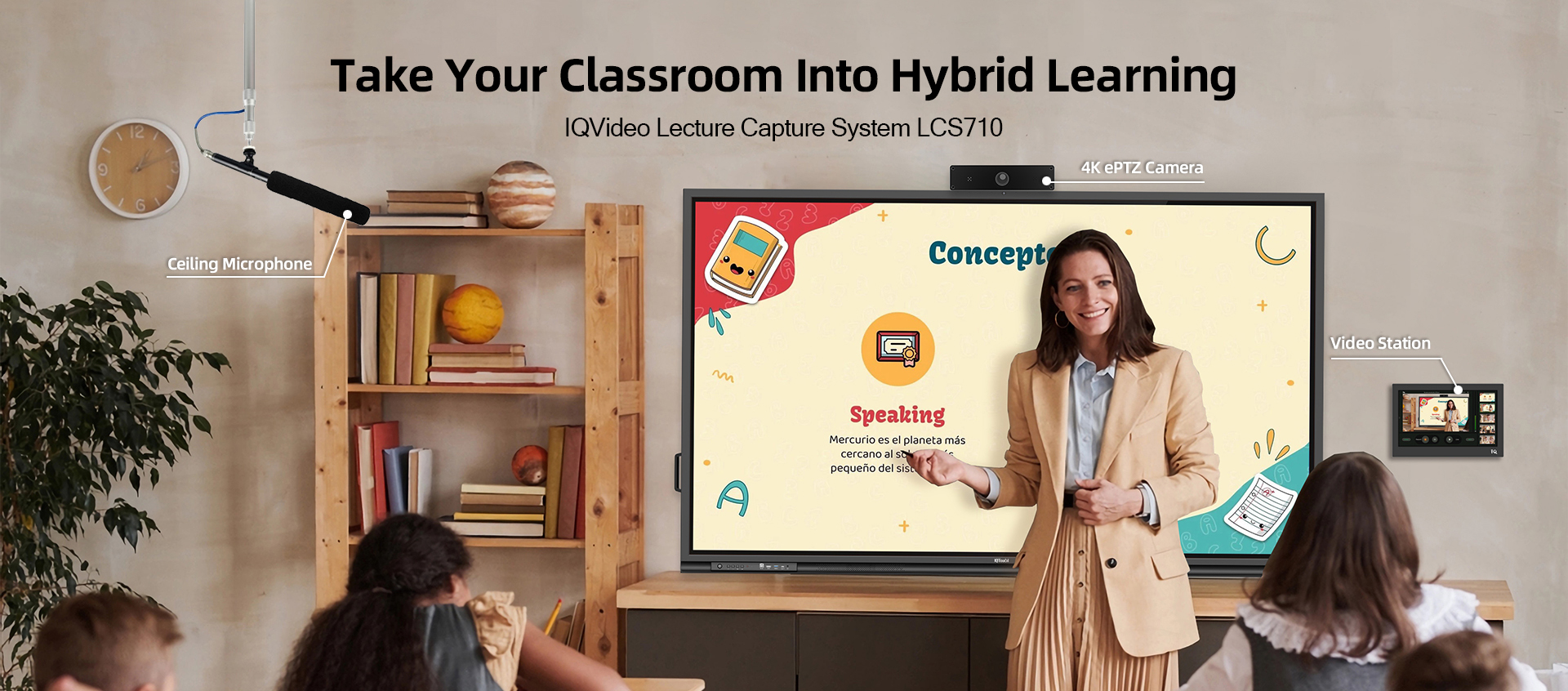
Integrating the Multi-Screen Interactive Matrix Document Camera into the classroom environment offers several benefits for educators. Some of the key advantages for teachers include:
Enhanced Visual Learning: The document camera allows teachers to present content in a visually engaging manner, making abstract concepts more accessible and comprehensible for students. Visual learning has been proven to improve retention and understanding.
Flexibility and Versatility: With its wireless connectivity and multi-screen display capabilities, the document camera provides teachers with the flexibility to move around the classroom while maintaining control of the displayed content. This versatility enables teachers to interact with students more effectively and adapt to various teaching styles.
Increased Engagement: The interactive features of the document camera, such as annotation and drawing tools, promote student engagement and active participation. By involving students in the learning process, teachers can foster a collaborative and dynamic classroom environment.
Efficient Lesson Preparation: The document camera simplifies lesson preparation by allowing teachers to easily capture and store images and videos. This feature eliminates the need for manual scanning or photocopying and enables teachers to create personalized instructional materials without spending excessive time on preparation.
Professional Development Opportunities: By incorporating innovative tools like the document camera in their teaching practices, educators can enhance their technological skills and expand their instructional repertoire. This professional development benefits teachers and can positively impact their career growth.
The Multi-Screen Interactive Matrix Document Camera offers numerous benefits for students, fostering an engaging and interactive learning experience. Some of the key advantages for students include:
Improved Visual Comprehension: The document camera allows students to have a clear view of the content, ensuring they can see all the details presented by the teacher. This visual comprehension enhances understanding and helps students connect with the lesson material more effectively.
Active Participation: The document camera’s interactive features, such as annotation tools, encourage active participation from students. They can directly interact with the displayed content by highlighting important points, adding their own annotations, and engaging in discussions.
Collaborative Learning: With the multi-screen display feature, students can view the content on their personal devices, promoting collaboration and teamwork. This allows for group discussions, peer learning, and sharing of ideas, fostering a cooperative learning environment.
Access to Additional Resources: The QR code scanning feature of the document camera provides students with instant access to supplementary resources, online content, and interactive materials related to the lesson. This expands their learning opportunities and encourages independent exploration.
Increased Motivation: The use of innovative technology in the classroom, such as the document camera, motivates students and makes the learning process more engaging and enjoyable. This increased motivation leads to improved academic performance and a positive attitude towards learning.
The Multi-Screen Interactive Matrix Document Camera, exemplified by the IQView E4521, offers a multitude of features and benefits that significantly enhance classroom engagement and learning outcomes. By incorporating this innovative tool into their teaching practices, educators can create a dynamic and interactive learning environment that promotes active participation, collaboration, and visual comprehension. Students, in turn, benefit from increased engagement, improved understanding, and access to additional learning resources. As we continue to embrace technology in education, tools like the Multi-Screen Interactive Matrix Document Camera, tools like the IQView E4521 play a vital role in shaping the future of classroom instruction, ensuring that students receive the best possible learning experience in today's digital age
To learn more about the Multi-Screen Interactive Matrix Document Camera and how it can revolutionize your teaching methods, visit here or contactour team.
Copyright © 2017.Returnstar Interactive Technology Group Co., Ltd All rights reserved.
