
Make collaborative learning environments more engaging and interactive.
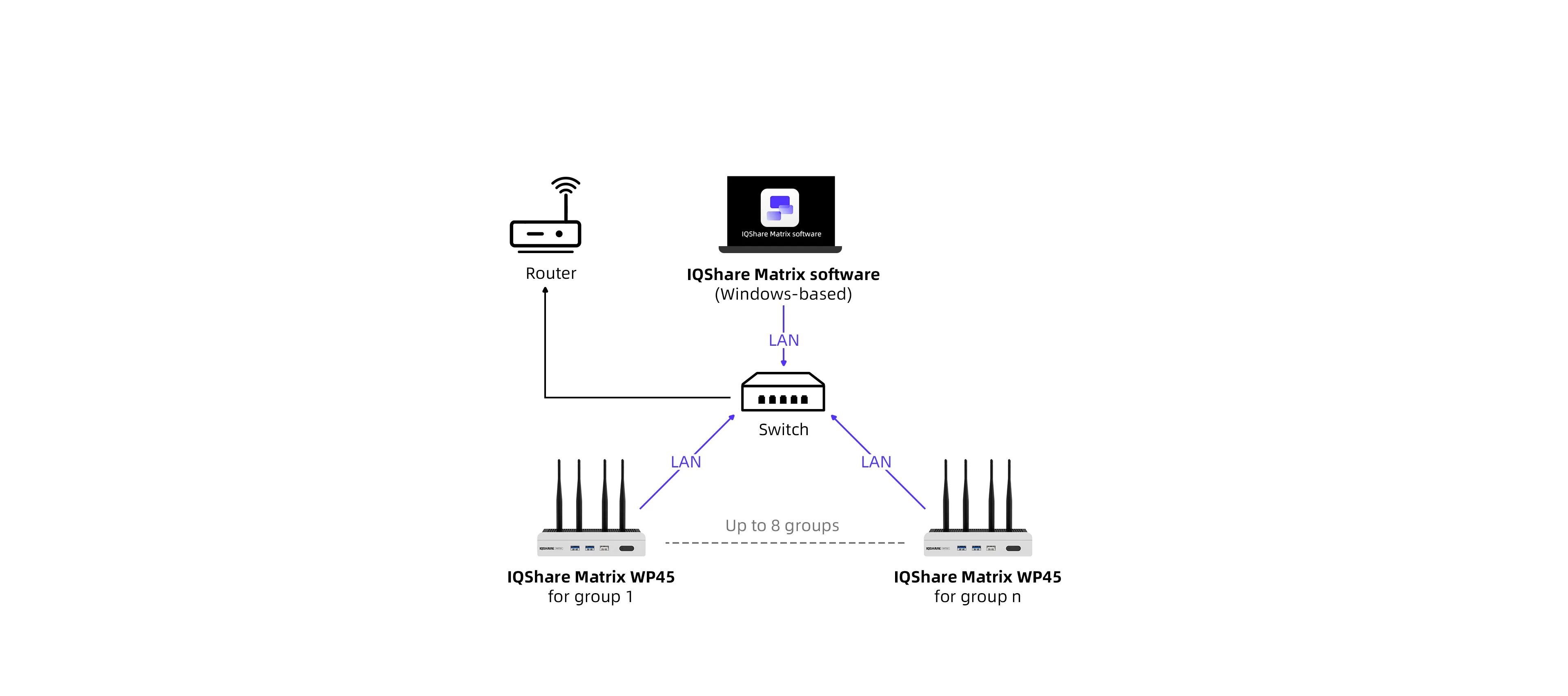
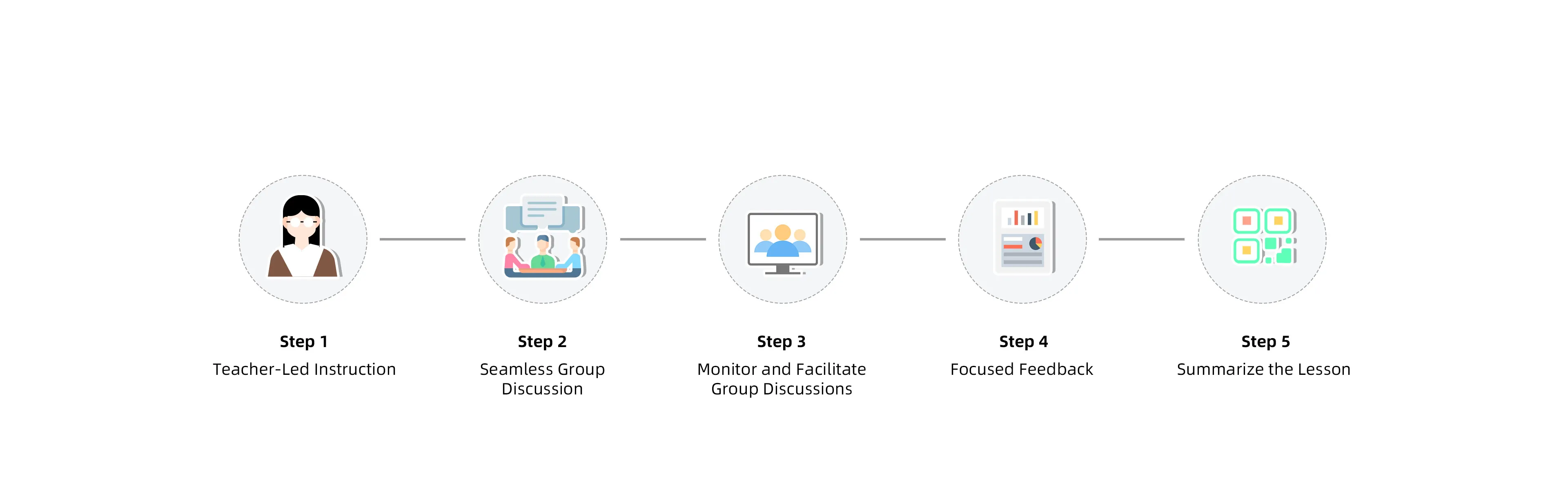

Step 1
Begin by dividing the class into smaller groups. The teacher then broadcasts the lesson content from his laptop to up to 8 group screens with 4K seamless screen sharing and low lag. Ensures everyone is on the same page, enabling dynamic and engaging group discussions. Whats' more, All necessary course files can be easily distributed to each group with drag-and-drop.

Step 2
Groups can access the shared materials and assign tasks among members. Students can share their ideas onto the group screen for discussion with their personal mobile devices by simply scanning the QR code. Up to nine participants can share their screens simultaneously on the group display.
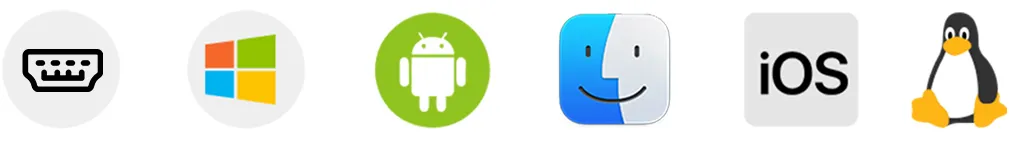
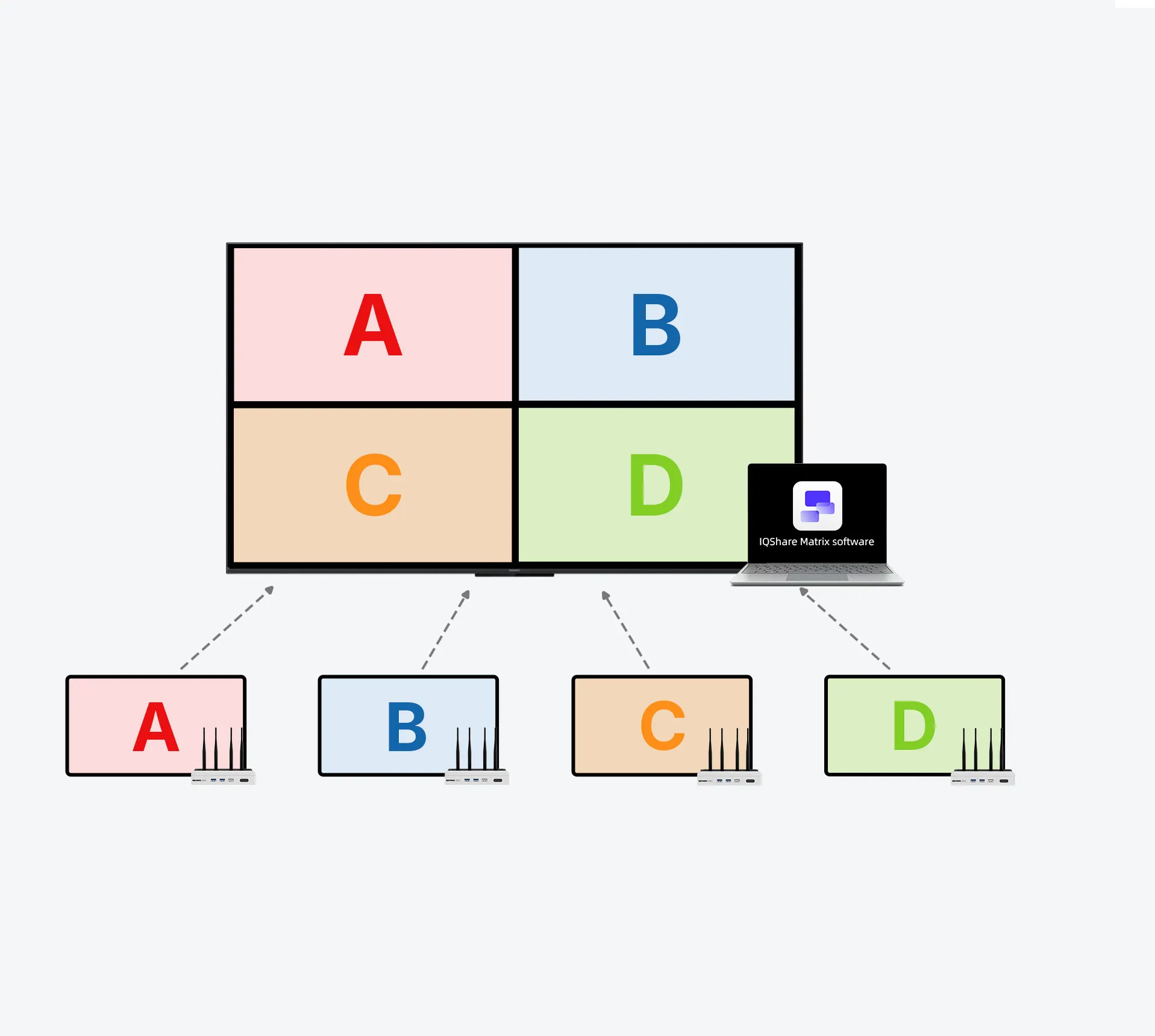
Step 3
During discussions, IQShare Matrix allows teachers to take control by capturing content from up to four different group screens at once, enabling the teacher see group discussion progress in real-time. This helps teachers manage the discussion pace and ensure efficient and complete discussions, while also stimulating creativity and critical thinking.
Step 4
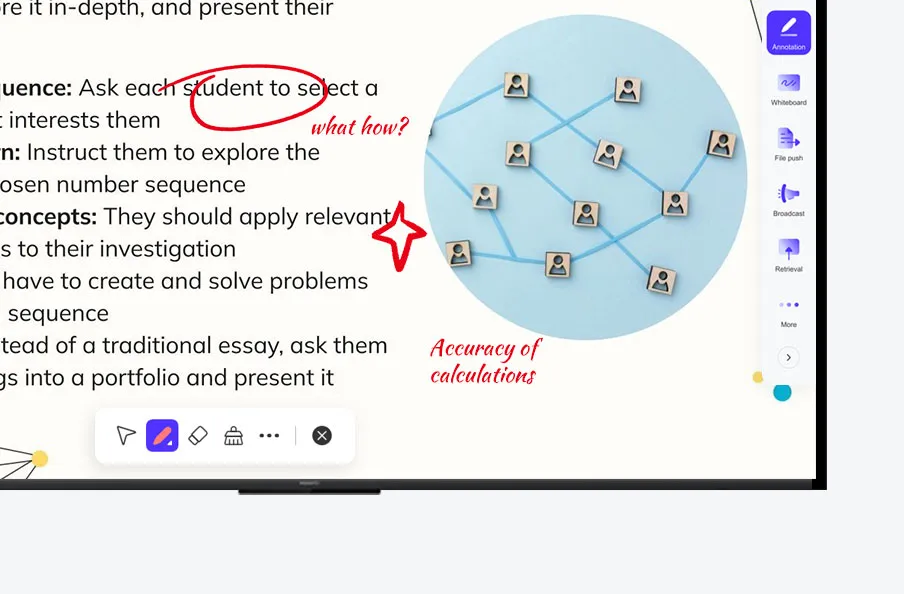
Adopt annotations and teaching tools like a magnifying glass or spotlight.
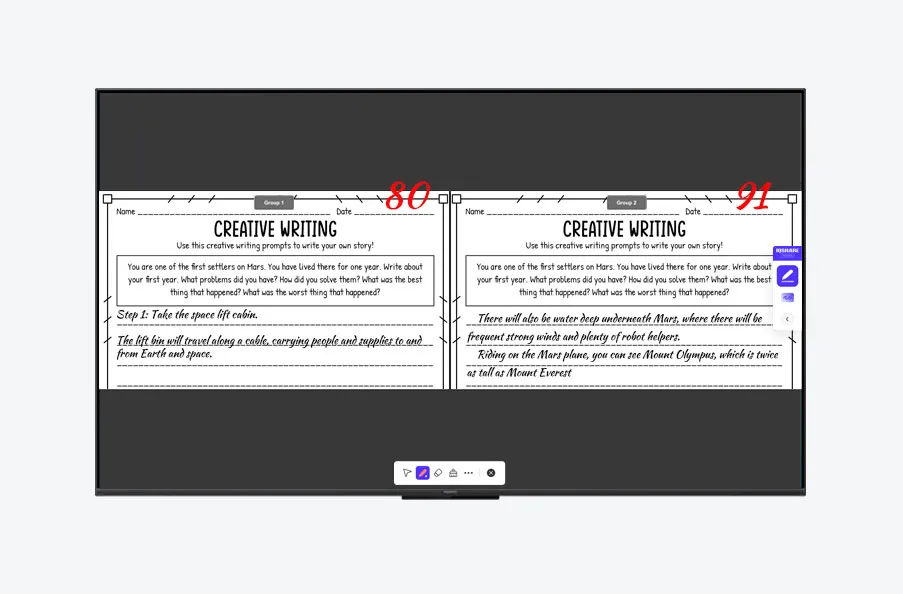
Show the work of two groups side-by-side to highlight contrasts.
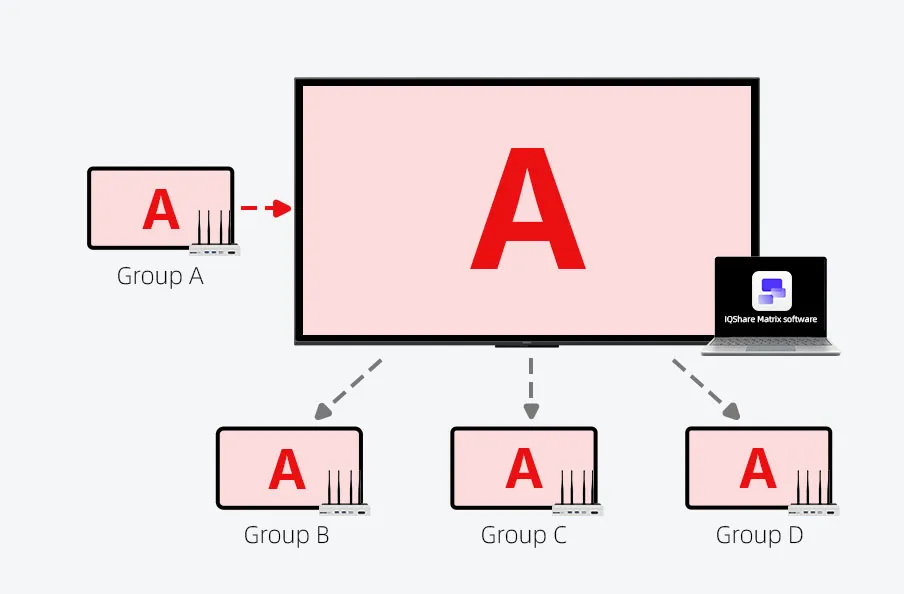
Broadcast the best group work to the entire class.
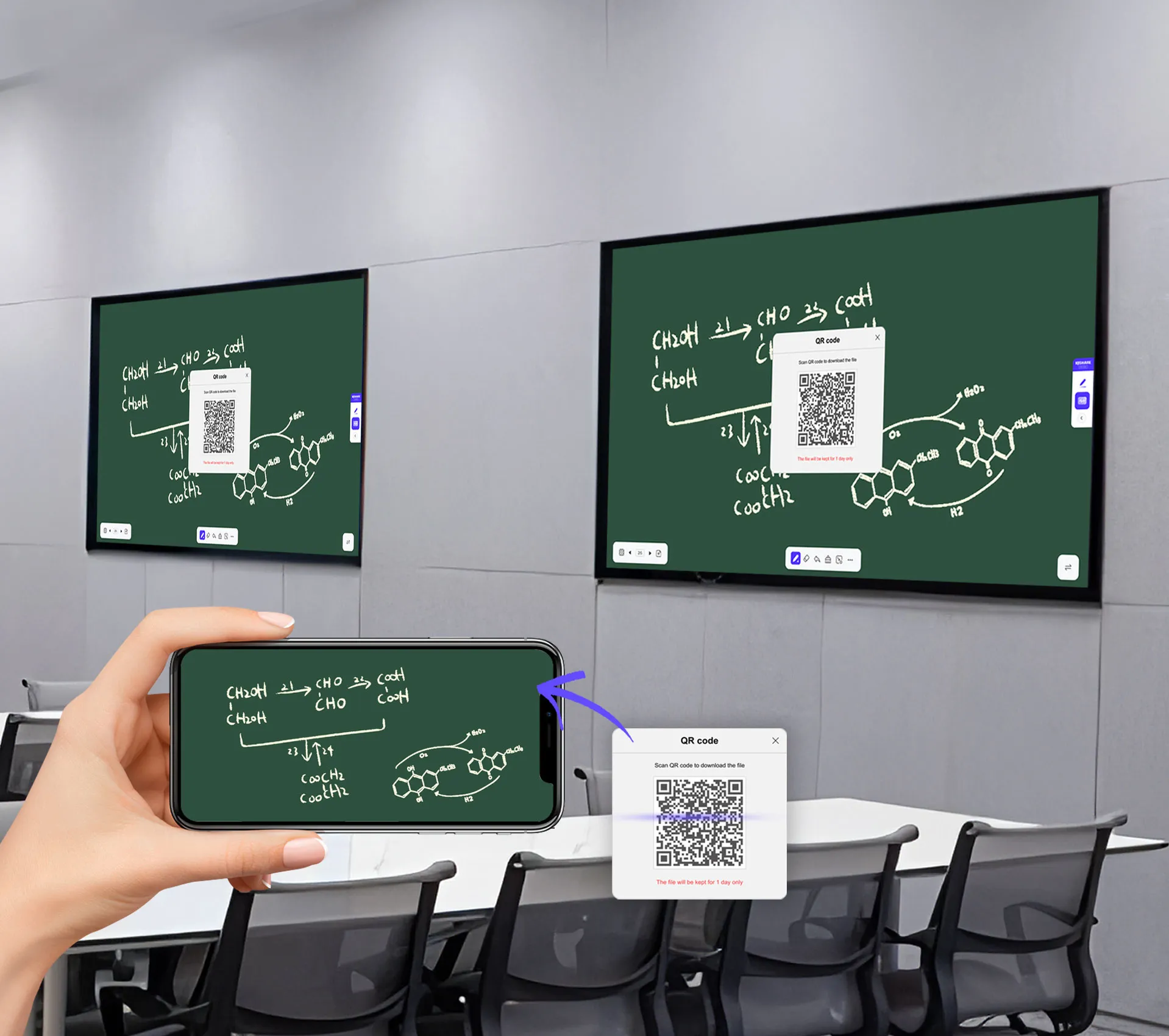
Step 5
In the conclusion session, the teacher can use the whiteboard function to summarize key points and broadcast their screen to all groups. All notes and annotations can be shared with students for easy reference by simply scanning QR code.



Copyright © 2017.Returnstar Interactive Technology Group Co., Ltd All rights reserved.