Many campuses have gradually started digital travel from the aspects of technology, application, theory, metadata. For example, interactive panels that integrate many cutting-edge technologies make student learning easy and interesting, and also promote teachers to reflect on digital teaching skills. We look forward to your joining our discussion. In today's article, we will dive into the world of interactive panels based on cutting-edge IQ interactive smart panels and understand how they can make learning more engaging and efficient.
1. Introduction to Interactive Panels
Interactive panels have mainly experienced the development process of blackboard-writing whiteboard-electronic whiteboard-interactive whiteboard. The earliest in the 1990s, Canada smart company developed the world's first Interactive whiteboard (IWB). Slowly, interactive panels have been widely used in the field of education in many developed countries.

Imagine combining a display, audio-video system, CPU, and touch capability all in one place; that's what an interactive panel brings into a classroom. These panels, boasting a 40-point touch system and a life span of 50,000 hours, are powered by an 11th generation CPU and run on Windows 11. The essence of these panels lies in their ability to make learning a hands-on experience.
2. The Teaching Platform: IQTouch
At the heart of the interactive panel experience is the IQTouch, a platform designed to streamline teaching and make classroom activities more engaging.
With a menu available on both sides of the panel, teachers can easily toggle between various tools and resources.
2.1 Writing and Erasing Made Simple
With a stylus in hand, writing on the IQTouch interactive flat panels feels as natural as pen on paper. If you make a mistake? No worries. The operation of correcting errors is very simple. Just a simple palm gesture will erase it, clear and clean soon.
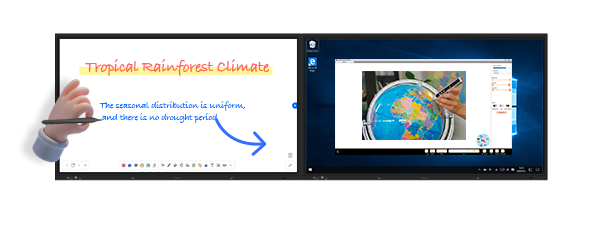
2.2 Media Integration for Interactive Learning
The ability to insert images, videos, PPTs, and PDFs directly onto the board revolutionizes interactive learning. Imagine discussing a concept and being able to bring in a relevant video or image instantly, placing it anywhere on the screen and annotating it to highlight key points. For example, the IQTouch TE1200 Pro is equipped with a 48MP 4K AI camera with a 120-degree wide angle and built-in AI CAM function, providing an immersive teaching audiovisual experience.
2.3 Tools for Every Subject
The IQTouch doesn't stop at writing and media integration. It offers a suite of tools designed for maths, physics, and chemistry. With features like 2D and 3D shapes, shape and text recognition, and a variety of subject-specific tools like interactive periodic tables and atomic structures, the possibilities are endless.
For example, the IQTOUCH TE1200 PRO, which supports the presentation of various commonly used teaching resource formats, can employ subject tools to achieve abstract subject knowledge visualization display. Teachers and students can use touch screens to perform 3D operations on 3D models and combine experimental instruments, making courseware production more convenient and course teaching more vivid.
2.4 Maths Tools Come to Life
For maths enthusiasts, the panel offers digital tools for drawing shapes with precise measurements, rulers, protractors, and compasses. There's even an inbuilt calculator and a function graph feature, making mathematical expressions more visual and easier to understand.

Moreover, IQ KitsMemos V1.2 Interactive Display Software is equipped with a massive collection of teaching resources in mathematics, physics, chemistry, IT, and other fields, making complex knowledge intuitive. Not only is it more convenient and intelligent to use, but it also saves teachers a lot of drawing time, making it easier to satisfy students' thirst for knowledge.
3. Customization at Your Fingertips
Teachers aren't limited to the preset options on the IQTouch interactive flat panels. The panel allows for extensive customization, from changing background colors to adjusting the toolbars based on teaching needs. Whether you prefer a plain background or one tailored for Sports, Maths, or Science, the interactive panel adapts to your style.
3.1 Making Lessons Accessible
The unavailability of educational resources can easily lead to learning barriers for some students, and fundamentally limit educational equity. One of the most innovative features of IQTouch Series is the ability to email the entire lesson directly from the board to students. In IQBoard smart recording solution, the images and resources captured by the 13MP bottom camera and 48MP top AI camera of IQTouch HA1100 Pro can be easily transmitted to the learning devices of student recipients, This feature ensures that no student misses out on the content, making it accessible for review and study at home.
3.2 Additional Features for Enhanced Teaching
The panel also includes tools like a splitter and magnifier, timer, and even a map tool for geography lessons. The dual canvas feature is particularly noteworthy, allowing for simultaneous teaching and student participation.
It can be seen that with the advantages of educational information technology, IQTouch interactive flat panel not only changes the teaching method, but also improves the teaching quality.
Conclusion
Interactive panels are revolutionizing classrooms by making lessons more engaging, interactive, and accessible. With features tailored for every subject and extensive customization options, these panels are not just tools but partners in the educational journey. In general, the proper use of interactive smart tablets can optimize classroom teaching strategies, inject new vitality into the classroom, realize teachers 'easy teaching, and realize students 'independent learning.
As technology continues to evolve, the potential of interactive panels in education is boundless. Our IQBoard will also continuously refine technology, update applications, and optimize system fluency in areas such as technological updates, scenario optimization, and user friendliness, striving to serve better future education.
If you're interested in further exploration and discovering the ideal interactive flat panels for your educational institution, we recommend checking out our product page or click here contact us.
Here are some other articles that we think might interest you:
Transforming Meetings with a Large Interactive Display
Enhancing Collaboration with a Large 110 Inch Interactive Display
The Impact of a Large Interactive Display in the Classroom