In this era of rapid change, we often need
to think about a problem: how to make the operation of enterprises more durable
and efficient. Bring Your Own
Meeting (BYOM), a work environment solution is one of those answers. It
allows our employees to initiate, participate in, and manage video conferencing
using the devices and platforms they are accustomed to rather than being tied
to a predefined technical solution. This aligns with Bring Your Own Device
(BYOD), but what sets BYOM apart is its focus on optimizing conferencing
technology. This article will look for 5 of the most popular BYOM Solutions in
the 2024 market.
1. Why work on BYOM solutions?
For our IQ, committed to cost-effectiveness
and efficiency, developing BYOM Solutions means that investments in meeting
room technology can be wisely controlled. Employees' use of personal devices is
undoubtedly a saving of money and resources. At the same time, this model gives
us unprecedented flexibility - we can quickly adapt between various conference
software and hardware. The ability to deploy new conferencing solutions rapidly
and get them up and running without a cumbersome configuration process is
critical for businesses where time is money.

For employees, familiar tools always make
the job easier. They could integrate seamlessly into the workflow using devices
and platforms they were already familiar with, which increased productivity and
reduced the burden of learning a new system. What's more, the convenience of
meeting on any device, whether a laptop, phone, or tablet, is precisely what
modern work demands. Plus, companies supporting BYOM are more likely to offer
remote work and flexible schedules, which are integral to the contemporary work
environment.
2. The top 5 BYOM Solutions for companies in 2024
Based on in-depth research on the market
and a deep understanding of the product, we will list the top 5 BYOM Solutions
for business development and conferences in 2024. We hope to provide powerful
help for your enterprise to reduce costs and increase efficiency.
2.1 Zoom Rooms
In this era of corporate excellence, we
often look at how to improve the efficiency of the meeting room. Zoom Rooms
results from this quest, a software-based solution that brings unprecedented
convenience to our meetings. With wireless links, direct links, and scheduling,
employees can effortlessly share meeting content from their personal devices to
Zoom Rooms, making BYOM a breeze.
What makes this solution outstanding is its
continuous progress integration with major hardware vendors, calendar
synchronization, and screen support, as well as its premium audio and video
experience and advanced virtual receptionist capabilities. Zoom Rooms has
become wildly popular, winning over the market for its user-friendliness and
reliability.
2.2 Microsoft Teams Rooms
And in Microsoft Teams Rooms, we saw
another peak in office technology.
2.2.1 Start the meeting quickly
Microsoft Teams Rooms transforms meeting
Spaces into intelligent and seamlessly integrated collaborative environments.
Microsoft Teams Rooms supports more than just one-click connections for quick
editing. With the push of a button, users can automatically initiate meetings,
make audio and video calls, share content, and collaborate with others.
2.2.2 Share content from multiple angles
Microsoft Teams Rooms also offer
dual-screen capabilities with full viewing angles. There will be two screens in
the meeting space, one for displaying video of the attendees and the other for
sharing content such as presentations, reports, or other documents. Such a
dual-screen layout provides a better visual experience and collaboration
effect, so attendees can focus on the video and shared content simultaneously.
2.2.3 Powerful technical support of intelligent office
software
In addition, its deep integration with
Office 365 or Microsoft 365 provides strong technical support to meet the
growing needs of enterprises.
Microsoft Teams Rooms and its rich set of
features earned it a spot on the 2024 Best BYOM Solutions list.
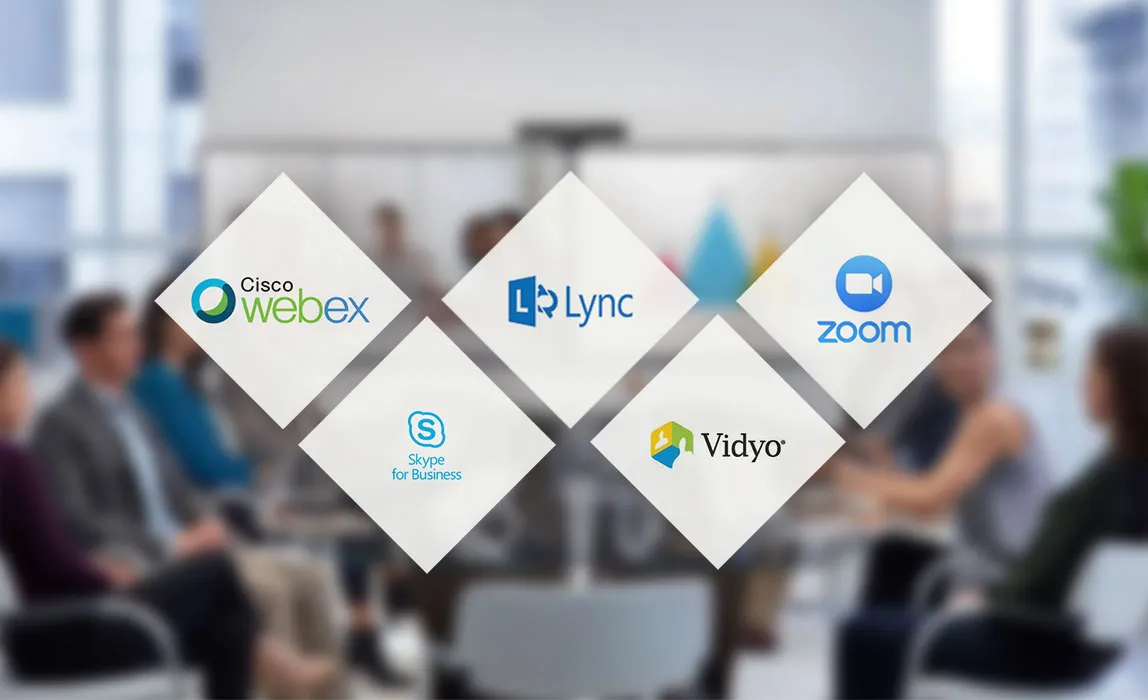
2.3 IQ BYOM Solutions
The IQ BYOM solutions, like a visionary
pilot, are ushering in a new era of wireless control in conference room
technology.
2.3.1 Quickly start the meeting by relying on your device
Imagine entering a conference room and
being able to quickly start and run a productive meeting with your laptop
computer and no other preparation. This is the convenience that the helpful IQ
BYOM Solutions provides - you don't need to study or wait for technical
support. You can start your presentation and discussion immediately, just like
we are looking for in business. Speed is money.
2.3.2 Innovative tools for efficiency and productivity
This technology allows users to control
devices such as cameras, microphones, and speakers almost in person, thus
simplifying and enhancing collaboration and communication between local and
remote participants - a necessary innovation in our era of efficiency and
productivity. IQ BYOM Solutions can improve team collaboration ability in a
mixed meeting environment. Whether participants are inside the room or distant
colleagues, they can share content and communicate on the same platform,
ensuring everyone can experience a consistent and coherent meeting atmosphere.
2.3.3 Make full use of existing resources
With IQ BYOM Solutions, we leverage the
devices and software we are familiar with to efficiently host and participate
in remote meetings, provide an intuitive user experience, and keep creativity
and control firmly in our hands. This seamless compatibility ensures that we
can make the most of our existing resources without inputting additional
capital expenditures, as is the effective management of our resources.
2.3.4 Diversify solutions for various meeting scale
The diversified IQ BYOM Solutions, like our
business strategy, are multifaceted. They are based on the IQShare wireless
presentation system as the core, combined with various critical devices to meet
diverse scenarios and requirements. Whether it's a small, affordable meeting
room or a spacious space that requires more advanced equipment support, IQ BYOM
Solutions offers a suitable configuration.
The IQMeet series can meet the increasing
demands of individual efficiency and productivity in the modern workplace, such
as the advanced IQMeet HY200 for
small meeting rooms, the high-performance IQMeet AVS200 for spacious meeting
spaces, and the high-end BYOM compatible video conferencing products IQMeet CV
810Pro and IQMeet CV800 Pro,
which are designed to improve meeting efficiency and enhance collaboration at
the audio-visual level. So this creates an efficient, interactive, and
user-friendly meeting environment.
To learn more about intelligent conference
creation solutions, click here to read our previous
article.
2.4.Crestron Flex
The emergence of Crestron Flex seems to be
a fresh trend that comprehensively and intelligently redefines the realm of
unified communication and collaboration.
2.4.1 Pursue excellent brand style
Crestron Flex also strives for excellence
and supports BYOM, a strategy that promotes the integration of individual
freedom of choice and enterprise resources. It allows each professional to
bring his or her own gear and use his or her preferred conferencing software to
personalize his or her work style. This is a flexible and reliable solution for
meeting room control, audio and video conferencing equipment, and display and
touchscreen technology to meet the diverse needs of modern enterprises.
2.4.2 A seamlessly integrated conferencing ecosystem
Crestron's Flex family of products is not
just a simple collection of devices or tools but a seamless experience
ecosystem for users familiar with the Crestron ecosystem. The Crestron Flex
series products show flexibility and adaptability from the simple setting of a
small meeting room to the complex design of a large meeting space.
2.5 GoToMeeting
GoToMeeting is a platform that provides HD
video conferencing, screen sharing, and integration with hardware suites in
different meeting room sizes.
2.5.1.A simple and intuitive meeting experience
HD video quality helps improve the
visibility and communication of the meeting. GoToMeeting is dedicated to
providing HD video conferencing capabilities. In this way, participants can
communicate in real-time through audio and video calls, see each other in a
more precise form, and engage in in-depth communication.
2.5.2 Meet the needs of diverse meeting rooms
GoToMeeting is also working on integrating
hardware suites with different meeting room sizes. This means you can use
GoToMeeting with the proper hardware, depending on the size and needs of the
meeting room. Through integration with hardware devices, GoToMeeting offers
more flexibility and adaptability to meet the needs of different meeting room
environments.
Final thoughts
BYOM is a technological advancement and an
embodiment of an intelligent way of working. In this article, we have clarified
the various best practices of BYOM and seen a win-win situation. Companies save
costs, and employees get convenience at the work level. If you want to
integrate efficiency and flexibility into your workflow with a powerful IQ BYOM
Solutions, you can contact us here.
Here are some other articles that we think might interest you:
Enhancing Connectivity with Our
BYOD&BYOM Presentation Switcher
Smart Meeting Rooms: AV Control Systems
Change The Future of The Workplace
Meetings Redefined: How Smart Conference
Rooms Unlock Productivity