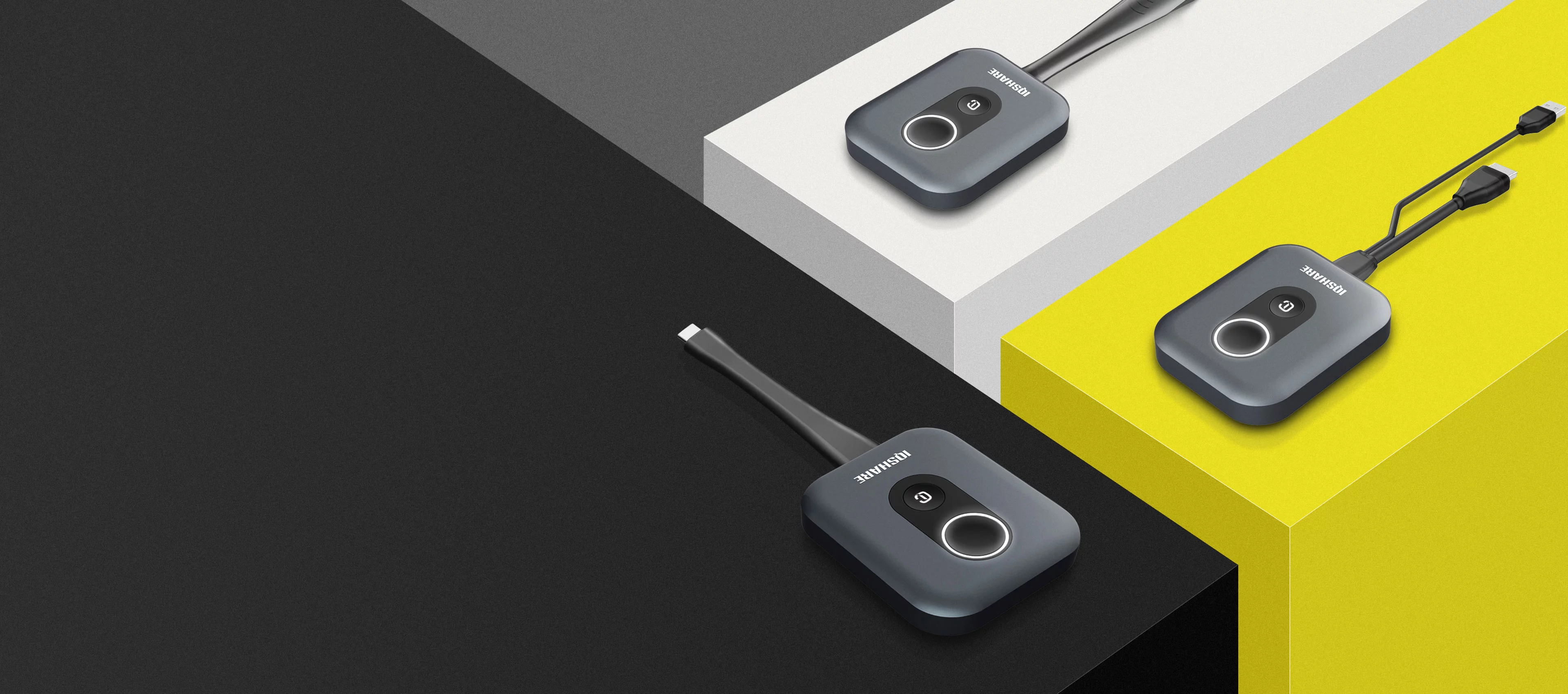The modern classroom is evolving rapidly, and technology plays a crucial role in shaping the future of learning. IQTouch EDLA interactive flat panels represent a significant leap forward in educational technology, offering a dynamic and engaging learning experience for both teachers and students.In this article, we’ll explore five compelling reasons why EDLA interactive flat panels are the ideal choice for educational settings.

Google EDLA certification is Google’s official certification for the compatibility and security of Android devices.IQTouch EDLA interactive flat panels are cutting-edge devices that seamlessly integrate with the Google ecosystem. They are designed specifically for educational settings, leveraging the power of Google Workspace for Education to create an immersive and collaborative learning environment.These panels offer intuitive interfaces and are equipped with tools to enhance teaching and learning, making them a must-have for modern schools.
Unlike older teaching tools, EDLA interactive flat panels set a new benchmark in technology integration for education.EDLA stands for Enterprise Device License Agreement, and it is a program by Google that provides a set of advanced security features for Android devices used in enterprise environments. The result is an engaging, interactive, and inclusive learning environment.
IQTouch EDLA interactive flat panels are cutting-edge devices that seamlessly integrate with the Google ecosystem. They are designed specifically for educational settings, leveraging the power of Google Workspace for Education to create an immersive and collaborative learning environment.They also empower teachers to personalize lessons, foster creativity, and make learning more accessible.
EDLA-certified devices offer a range of security features such as password protection, two-step authentication, data encryption, and others. Have access to hundreds of apps from the Google Play Store. You can easily find the apps you need for your IFP, whether it is for education, business, or entertainment, and feature an embedded processor for exceptional performance. You can quickly and efficiently perform advanced computing tasks on your IFP, such as browsing the web, streaming videos, or running multiple apps simultaneously.

Creating an engaging and collaborative learning environment requires the perfect integration of your interactive tablet and learning tools, and the IQTouch EDLA supports these ideas with a variety of tools that encourage interaction. Encourage active participation and help students develop critical thinking and teamwork skills.
One of the standout features of IQTouch EDLA Interactive Flat Panels is their seamless integration with Google Workspace for Education. This suite of tools enables students and teachers to collaborate effortlessly, enhancing teamwork and engagement.
One of the most significant advantages of IQTouch EDLA panels is their seamless integration with Google Workspace for Education. Students can easily collaborate on Google Docs, Sheets, and Slides directly on the interactive display. Real-time editing, simultaneous input, and instant feedback foster collaboration and encourage active participation.
The cloud-based nature of Google Workspace allows students to access and continue their work on any device with an internet connection. This flexibility empowers students to learn anytime, anywhere, fostering a more personalized and flexible learning experience.
This guide helps you choose the right Google EDLA-certified interactive display for your educational needs. Learn about key factors such as display size, touch technology, hardware specifications, software features, and vendor reputation.

IQTouch EDLA panels deliver a truly immersive learning experience with stunning visuals and high-quality audio. The vibrant colors, sharp images, and four powerful speakers create an engaging and captivating environment that keeps students focused and motivated.
The IQTouch EDLA panel can be used to create immersive learning environments, enhancing the classroom experience with rich, immersive sound from four powerful 16W speakers. With a 48-megapixel AI camera and 8-microphone array, students can be better integrated into the classroom, making it more dynamic and fun.
By optimizing performance, improving touch responsiveness, and facilitating seamless integration with familiar Google services, EDLA technology can contribute to a more intuitive and user-friendly experience for users of interactive flat panels, making them easier to learn and use effectively.
The intuitive user interface of IQTouch EDLA panels makes them easy for both teachers and students to use. The interface is clean, uncluttered, and designed for ease of navigation. This minimizes distractions and allows both teachers and students to focus on learning.
Many IQTouch EDLA panels come preloaded with a suite of educational apps and tools, such as annotation tools, interactive whiteboarding software, and multimedia players. These tools provide teachers with a wide range of options for creating engaging and interactive lessons.
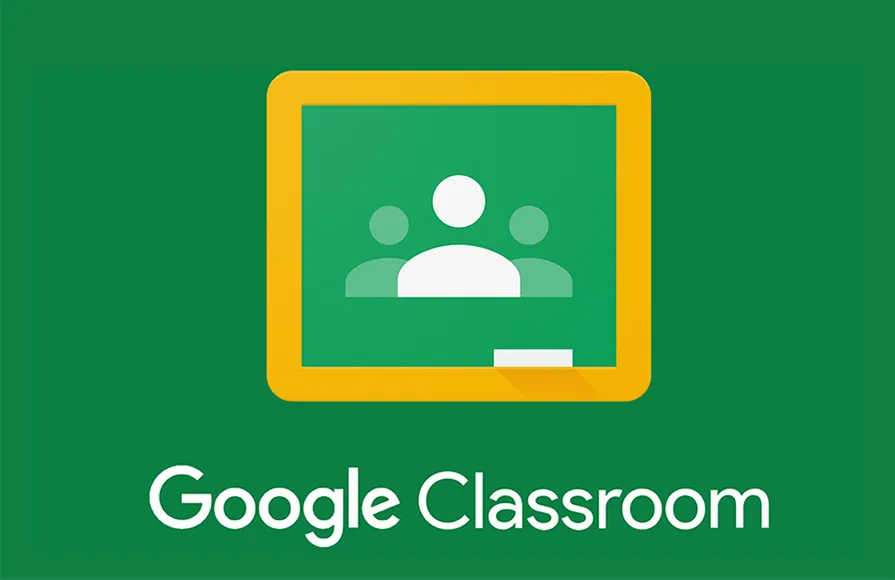
By enhancing interactivity, improving the visual experience, and facilitating seamless integration with collaborative tools, EDLA technology can play a crucial role in promoting active learning and student engagement in educational settings.
IQTouch EDLA panels are equipped with a variety of interactive features, including multi-touch capabilities, gesture recognition, and object recognition. These features allow students to actively engage with the learning material, explore concepts hands-on, and express their ideas in creative ways.
Teachers can easily create dynamic and engaging lesson plans using IQTouch EDLA panels. From interactive presentations and multimedia content to collaborative projects , the possibilities are endless.
By improving increasing teacher productivity, reducing costs, and future-proofing the investment, EDLA technology can contribute significantly to the long-term value and return on investment for educational institutions.
Schools often face budget constraints, making durability a top priority. EDLA panels are built to last, with sturdy materials and advanced technology that ensures consistent performance over the years.
Traditional tools like whiteboards and projectors require frequent maintenance, such as replacing markers, cleaning boards, or buying new bulbs. EDLA panels eliminate these costs, reducing the overall expenditure for schools. The long-term savings make them an excellent investment for educational institutions.
As education evolves, tools like IQTouch EDLA Interactive Flat Panels are setting new benchmarks for learning environments. With their ability to foster collaboration, enhance engagement, and provide long-term value, EDLA panels are an invaluable asset to schools. Whether it's the immersive audiovisual effects, the integration with Google Workspace or the user-friendly design, IQTouch is a good choice for you - please contact us to find out more about EDLA's capabilities.
What are the main benefits of using EDLA interactive flat panels in classrooms?
EDLA panels encourage collaboration, enhance engagement, and provide an intuitive platform for both teachers and students.
Can EDLA panels support hybrid learning environments?
Yes, EDLA panels are cloud-based and compatible with multiple devices, making them ideal for hybrid and remote learning.
How do EDLA panels integrate with Google Workspace?
EDLA panels allow real-time collaboration on Google Docs, Sheets, and Slides, enabling seamless teamwork in classrooms.
Are EDLA panels cost-effective for schools?
Absolutely. With their durability, minimal maintenance needs, and long-term value, EDLA panels are a cost-effective solution.
What makes EDLA panels unique compared to other interactive displays?
EDLA panels stand out for their intuitive design, preloaded educational apps, and superior audio-visual technology tailored for education.
Here are some other articles that we think might interest you:
Top 9 Mistakes to Avoid When Buying an EDLA-Supported Interactive Flat Panel
Recently, IQ announced the launch of the new IQShare Button Gen2 click-to-share button for wireless presentation, which features breakthrough WIFI6-based UFC (Ultra Fast Casting) technology that surpasses the speed of wired casting in wireless casting, ushering in a whole new era of wireless casting technology.

UFC technology based on WiFi6 is a higher speed and anti-jamming technology, the increased rate is particularly suitable for video, AR/VR, office scenarios and other high traffic applications, as well as supporting the function of multi-user transmission, this technology is applied to our product the IQShare Button Gen2. It's a second-to-launch, second-to-connect device that mirrors the Ultra Fast Cast (UFC) screen of your personal device into the conference room with advanced BYOM functionality.
The new IQShare Button Gen2 UFC technology is a major breakthrough for IQ to stand out among wireless sharing lines.
Traditional wireless screen casters require a lengthy start up and connection process, typically taking 5-10 seconds or more. The need for frequent screen casting for corporate meetings and other scenarios will undoubtedly put forward requirements for efficiency. Although some products in the industry have added extra batteries to reduce the startup time, such hot start solutions with batteries have not been able to break the 5 second mark.
This release of the IQShare Button Gen2 wireless demo of the click-to-share button supports WIFI6-based UFC technology, it achieves the second startup and second connection, and the connection speed of the screen projector's cold startup is directly increased to the level of 2S, which is unique in the industry. It not only far exceeds that of all similar products on the market, but also exceeds that of the wired direct connection, bringing the screen projector experience to a new level.
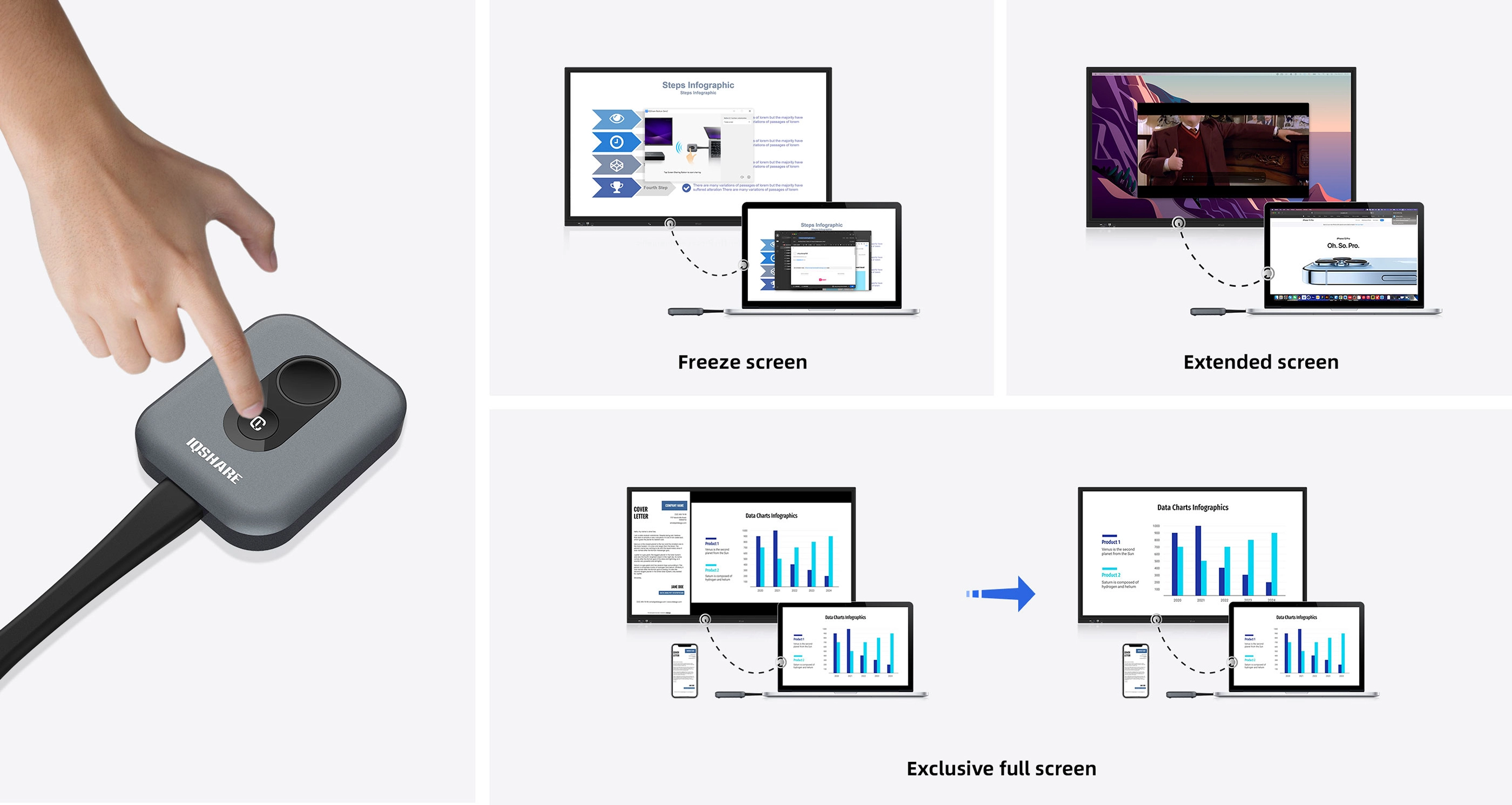
Designed for multi-user environments, the IQShare Button Gen2 enables students or team members to share their screens effortlessly, where multiple participants can contribute to discussions or projects.
The device’s advanced Bring Your Own Meeting (BYOM) functionality allows users to connect their personal devices instantly, eliminating the need for cumbersome cables or software installations. Allows wireless access to the built-in cameras, speakers, and mics of devices such as the IQTouch, IQShare Videobar AHY500 etc. This convenience enhances flexibility in both educational and business environments, making content sharing straightforward and efficient.
The IQShare Button Gen2 supports simultaneously multi-user screen sharing. This feature is particularly useful in brainstorming sessions, collaborative classroom activities, and team meetings where input from multiple sources is essential.
The IQShare Button Gen2 has been specifically designed to address the unique needs of business meetings and educational environments.
One click and share the screen content of your laptop instantly, say goodbye to long startup times and connectivity issues. The IQShare Button Gen2 ensures that presentations begin promptly, saving valuable time during meetings. Multi-user casting enables team members to share ideas in real time, fostering creativity and innovation.
The IQShare Button Gen2 fosters interactive learning by enabling educators to share videos, presentations, and real-time annotations seamlessly. The ultra-fast connection eliminates delays, keeping students focused and engaged throughout the lesson.
By minimising set-up time and technical issues, the device allows teachers to focus on delivering impactful lessons. Flexible to choose between full-screen sharing or specific program sharing to ensure privacy. Audio, video, photos or documents can be presented to enrich your classroom or meeting interactions. The device ensures a dynamic and engaging classroom experience.
The IQShare button Gen2 stands out from the crowd because it enables ultra fast wireless cast and reverse screen content at the touch of a button. This feature facilitates immersive presentation in the workplace.
Just plug it into your laptop, press the button, no installation required, and enjoy your meeting.
The device supports high-definition resolution, ensuring that presentations, videos, and images are displayed with exceptional clarity.
WiFi6-based UFC technology minimizes interference, providing a stable and uninterrupted connection even in high-traffic environments.
The IQShare Button Gen2 incorporates robust security protocols to protect sensitive data during screen sharing, making it ideal for corporate and educational use.
When compared to similar products in the market, the IQShare Button Gen2 consistently stands out due to its exceptional performance, ease of use, and industry-first features:

The device is designed for adaptability. Whether you’re hosting a small group meeting or a large conference, the IQShare Button Gen2 can accommodate multiple users simultaneously. Its scalability is especially valuable for institutions and businesses planning for growth.
Unlike traditional systems requiring dedicated infrastructure, the compact and portable IQShare Button Gen2 is an all-in-one solution. Move it effortlessly between meeting rooms, classrooms, or even off-site events to maintain productivity on the go.
Using WiFi6-based UFC technology, the IQShare Button Gen2 works best when paired with WiFi6 devices, but will also pair and perform better with WiFi5 devices.
By combining WiFi6-based UFC technology with user-centric features, it ensures faster, more reliable, and more collaborative presentations. Whether you’re looking to enhance productivity in corporate settings or foster engagement in educational environments, the IQShare Button Gen2 is your ultimate solution. For unrivalled efficiency and connectivity, contact us to embrace the future of wireless screen sharing.
How does the IQShare Button Gen2 improve wireless screen sharing?
The IQShare Button Gen2 features WiFi6-based Ultra Fast Casting (UFC) technology, enabling a two-second startup and seamless multi-user collaboration.
Can the IQShare Button Gen2 be used in hybrid learning environments?
Yes, the device is ideal for hybrid learning as it supports both in-person and remote collaboration with crystal-clear resolution and stable connections.
What makes the IQShare Button Gen2 better than traditional screen-sharing devices?
Its two-second startup, multi-user support, and advanced WiFi6 technology outperform traditional devices, offering faster and more reliable connectivity.
Is the IQShare Button Gen2 compatible with existing hardware?
In its latest iteration, the IQShare Button Gen2 continues to support two types of dongles: HDMI dongle, and Type-C dongle. Specially, the Type-C dongle can work as both Type-C or USB dongle with excellent performance.
How secure is the IQShare Button Gen2 for corporate use?
The device incorporates advanced encryption and security protocols, ensuring data privacy during screen sharing.
Here are some other articles that we think might interest you:
IQShare Button vs BenQ InstaShare Button: What's the Difference and Which is Worth it?
Unveiling IQShare Button Gen2: A Revolution in Screen Mirroring
In today's fast-paced, tech-driven world, offices need tools that are not only powerful but also flexible and secure. If you're looking for a game-changing solution that combines these elements, then integrating Google EDLA (Enterprise Device Licensing Agreement) with Interactive Flat Panel Displays (IFPD) could be the key to revolutionizing your office. Let's dive into how this combination can elevate your workplace!
To understand how Google EDLA and IFPD work together, let's break down each component. First, Google EDLA is a subscription-based licensing model that allows businesses to deploy and manage Google’s software and hardware at scale, with centralized control. When paired with Interactive Flat Panel Displays (IFPD), which are large touch-sensitive screens often used in meeting rooms or classrooms, it creates a smart, collaborative environment where devices and software are seamlessly integrated.
Google EDLA is a tool designed to simplify device management in the enterprise world. It's perfect for companies that need to manage large numbers of devices, from Android tablets and Chromebooks to Google’s own interactive displays. Google EDLA allows centralized administration, giving your IT department the ability to deploy apps, manage updates, and enforce security protocols across all devices.
Interactive Flat Panel Displays (IFPD) are revolutionizing the way offices collaborate. These large, touchscreen-enabled displays are more than just big monitors—they are interactive tools that allow for seamless communication, real-time document editing, brainstorming, and presentation. IFPDs can integrate with various devices and cloud platforms, making them ideal for meetings and collaborative tasks. By integrating Google EDLA, businesses can ensure these devices stay up-to-date and secure.
When Google EDLA and IFPDs come together, they create an environment where technology works effortlessly behind the scenes, allowing employees to focus on what truly matters—creativity, communication, and productivity. Let’s explore why these two technologies work so well together.
The real magic happens when Google EDLA is used to manage IFPDs. These large, touch-sensitive panels can connect to your office’s Google ecosystem, including apps, documents, and cloud services, all managed through the EDLA. What does this mean for your office? It means your team can instantly access information, collaborate on files in real time, and interact with technology in a way that enhances their workflow. Plus, the Google EDLA ensures all devices are connected, secured, and updated without requiring constant manual intervention.
One of the primary reasons businesses opt for Google EDLA is the seamless device management it provides. No more worrying about outdated software, unsecured devices, or lost data. The centralized management system means updates are pushed automatically across all devices connected to your Google ecosystem, and security protocols are consistently enforced. This reduces the workload for IT departments and gives them peace of mind knowing everything is in sync.
The integration of Google EDLA with IFPDs brings a wide array of benefits to your office environment. Whether you’re looking to improve communication, enhance productivity, or streamline device management, these technologies have you covered. Let’s dive into the key benefits.
Imagine walking into a meeting where the tech works for you—not against you. With Google EDLA IFPD, you no longer have to spend time troubleshooting or waiting for updates. Your interactive displays will be running the latest version of Google apps, and your team can easily share, edit, and present content without hiccups. All of this creates a smooth, uninterrupted workflow that boosts productivity and saves time.
Gone are the days of gathering around a tiny laptop screen or trying to project onto a blurry whiteboard. With Google EDLA IFPD, you can collaborate in real-time on interactive displays that support instant document sharing and editing. Whether you’re brainstorming, mapping out ideas, or reviewing presentations, these devices allow for a dynamic, hands-on approach to teamwork, making communication more effective.
One of the challenges of managing office technology is ensuring everything is updated and secure. With Google EDLA, updates and security patches are automatically pushed to your IFPDs, eliminating the need for manual updates. This makes the entire process hassle-free and ensures your devices remain secure against cyber threats.
Now that we know the basics, let’s explore some of the key features of Google EDLA IFPD that make them stand out in the world of office technology.
With Google EDLA, IT departments can take full control of all connected devices from a single dashboard. This makes it easy to deploy new apps, monitor device usage, and enforce security policies. Whether you have ten devices or a thousand, centralized control means your team doesn’t have to waste time managing them individually.
IFPDs offer state-of-the-art touch interaction, making it easy for employees to collaborate on documents and share ideas. Google’s apps, which are already optimized for touch screens, enhance this experience even further. Whether you're zooming in on a map or writing notes on a whiteboard, the touch response is quick and accurate, allowing for smoother interactions.
With Google EDLA, all your data can be seamlessly integrated into the cloud, ensuring your team can access information from anywhere at any time. Furthermore, IT admins can manage and troubleshoot IFPDs remotely, making it easier to solve issues without needing to be physically present.
If you’re ready to take the plunge and implement Google EDLA IFPD in your office, here’s how you can get started.
1. Evaluate Your Needs: Assess how many devices you need to manage and what features your business requires.
2. Choose the Right Devices: Select the appropriate IFPDs that integrate well with the Google ecosystem. For example, IQTouch TR1310C Pro is a very suitable interactive display that supports Google EDLA.
3. Unbox your Google EDLA interactive display: Unpack your Google EDLA interactive display and install it according to the included installation guide.
Not all IFPDs are created equal. Ensure the devices you select are compatible with Google EDLA and meet your office’s specific needs. Some devices come with built-in Google apps, while others may require software installation. Choose wisely based on your budget and requirements.
Once the devices are set up, training is key. Make sure your team is familiar with how to interact with the IFPDs, how to access files, and how to collaborate using the Google suite.
EDLA-supported interactive flat panels are a powerful tool for boosting collaboration, productivity, and innovation in the modern workplace. By embracing this technology, you can transform your office into a dynamic and engaging space where ideas can flow freely and great things can happen.
What is the difference between a traditional whiteboard and an EDLA-supported interactive flat panel?
Traditional whiteboards are limited to static content, while EDLA-supported interactive flat panels offer dynamic features like touch input, annotation, and screen sharing.
Can EDLA-supported interactive flat panels be used for remote meetings?
Absolutely! These panels are compatible with a variety of video conferencing platforms, allowing you to connect with colleagues and clients from anywhere in the world.
How much does an EDLA-supported interactive flat panel cost?
The cost of an EDLA-supported interactive flat panel varies depending on the size, features, and brand. However, the long-term benefits often outweigh the initial investment.
Is EDLA technology energy-efficient?
Yes, EDLA technology is designed to be energy-efficient. By precisely controlling the lighting and display, EDLA can reduce power consumption without compromising performance.
What is the future of EDLA technology?
The future of EDLA technology is bright. As technology continues to advance, we can expect to see even more innovative and powerful EDLA-supported interactive flat panels that further enhance collaboration and productivity.
Here are some other articles that we think might interest you:
Top 5 Features of Google EDLA Supported Interactive Flat Panels
Top 9 Mistakes to Avoid When Buying an EDLA-Supported Interactive Flat Panel
Top 5 Interactive Flat Panels for the Classroom: A Comprehensive Comparison Guide
The world of display technology is constantly evolving, with new innovations emerging to enhance our experiences. One such innovation that's gaining significant traction is Enterprise Device Licensing Agreement (EDLA). But what exactly is EDLA, and how does it stack up against the traditional method of purchasing and maintaining Interactive Flat Panels (IFPs)? Let's dive in.
First of all, let's understand what EDLA is and what it is for.

Google EDLA, or Enterprise Device Licensing Agreement, is a framework designed for businesses, educational institutions, and other large-scale organizations that want to manage and license multiple devices using Google's suite of services. It's not just another corporate licensing deal—EDLA is tailored to simplify device management, streamline the procurement process, and lower overall IT costs for enterprises by offering a structured, predictable, and scalable licensing solution.
At its core, Google EDLA allows organizations to manage a fleet of devices—ranging from Chromebooks to Android tablets—under a single enterprise agreement. This agreement provides bulk licensing, making it easier for enterprises to deploy and maintain devices across their operations. EDLA helps businesses leverage Google's cloud-based productivity tools while ensuring security and compliance for their devices.
The purpose of Google EDLA is simple: to make it easier for businesses or educators to use Google technology through interactive flat panels such as IQTouch while minimizing complexity and cost, and increasing security of use. Instead of dealing with individual licenses for each device, EDLA centralizes licensing, making it more efficient to manage everything from device deployment to software updates.
Traditional interactive displays are typically large touchscreen monitors designed to provide a digital, interactive surface for presentations, meetings, and lessons. They often include features like stylus input, gesture recognition, and screen-sharing capabilities. But unlike newer models, traditional displays usually rely on proprietary software and hardware to function.
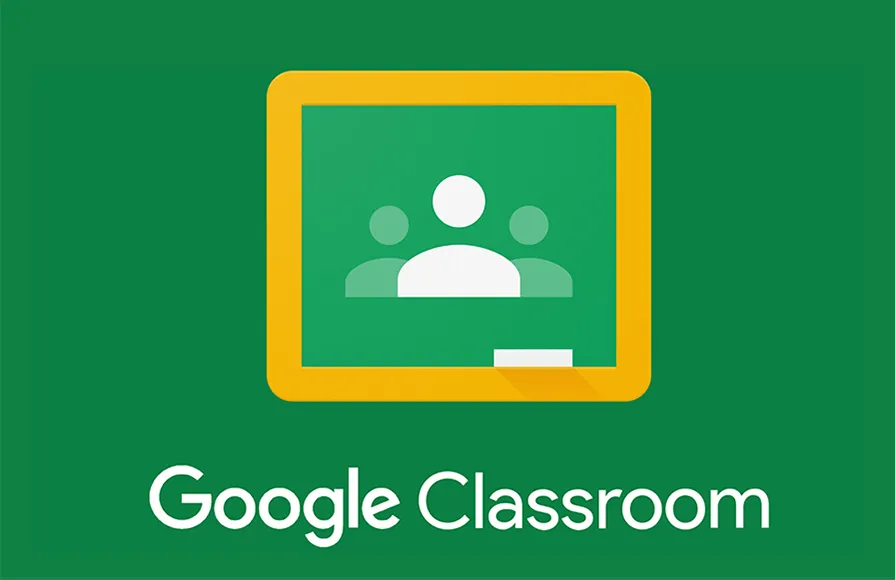
The emergence of EDLA has brought traditional IFP's to greater heights:
One of the most immediate benefits of the EDLA is cost savings. By entering into an enterprise-wide agreement, organizations can unlock discounted pricing for devices, software, and services. The more devices you purchase, the better the pricing structure becomes. EDLA also eliminates the need to track and renew individual licenses, further reducing administrative costs.
Managing a fleet of devices can be overwhelming, especially when organizations are scaling rapidly. EDLA simplifies the process by allowing administrators to manage all devices from a central location. This unified management platform helps track device statuses, control updates, and enforce security policies across the entire organization with ease.
Google takes security seriously, and EDLA enhances the security posture of your devices. Organizations using EDLA can leverage advanced security features like automatic updates, device encryption, and remote wipe capabilities, ensuring their devices are protected against the latest threats.
Here's a quick comparison of EDLA and traditional IFPs:
Traditional displays often require additional software or devices to function at their best. Google EDLA displays, on the other hand, come preloaded with easy-to-use Google apps and have a built-in interface that's intuitive for anyone already using Google products.
While traditional displays can be connected to external devices, they lack the seamless integration with cloud-based platforms that Google EDLA displays offer. This makes Google EDLA displays superior for those already embedded in the Google ecosystem.
Google EDLA displays are specifically designed to facilitate collaboration. With tools like real-time document editing, screen sharing, and video conferencing (via Google Meet), teams can work together more effectively. Traditional displays, while functional, do not offer the same level of collaboration out of the box.
Generally, traditional interactive displays may have a lower initial price, but their ongoing maintenance, upgrades, and lack of cloud integration may drive up long-term costs. Google EDLA displays, while potentially more expensive initially, offer better value over time thanks to reduced maintenance and seamless software integration.
Traditional interactive displays often require more technical support, updates, and software troubleshooting. In contrast, Google EDLA displays benefit from Google's extensive support network and automatic software updates, making them easier to maintain.

Google EDLA can be used in a wide range of sectors, including educational, conference, and court scenarios, to provide a humanized experience.
In the education sector, schools are increasingly purchasing interactive displays that support Google EDLA. This allows schools to provide affordable learning tools to classrooms while centralizing the management of all devices by the IT department. Teachers can use G Suite for Education with LCD for collaborative learning and communication.
In the corporate sector, touchscreen displays with Google EDLA make presentations, meetings and conferences easier. Whether it's an online or offline meeting, or a scenario that requires secure and efficient access to corporate applications, interactive displays with Google EDLA support provide a quick entry point for these needs, and IT departments can simplify management and security across the organization.
In the court sector, Google EDLA enables court systems to easily access the Google ecosystem through interactive flat panels with EDLA in each court. It allows people to securely and efficiently access court-level applications, while IT simplifies administration and security across the organization.

The Google EDLA interacitve displays also opens up endless possibilities for the future of the organization.
As businesses increasingly rely on cloud-based tools and mobile devices, enterprise licensing models will continue to evolve. The shift to cloud-first infrastructure makes agreements like Google EDLA more relevant, as they provide organizations with the tools to manage their devices securely and efficiently.
Given the rise of remote work and the continued popularity of cloud solutions, Google EDLA is expected to grow. The demand for more flexible, scalable, and cost-efficient device management systems will drive more enterprises toward solutions like EDLA.
In conclusion, Google EDLA offers a unique and powerful licensing framework for large-scale organizations looking to deploy and manage multiple devices. With its benefits in cost savings, simplified device management, and enhanced security, it’s an attractive option for enterprises that want to scale with ease. While there are some challenges to consider, the future of Google EDLA looks bright, as more and more organizations adopt cloud-first solutions for their operations. Contact us today here to unlock the power of EDLA.
Is EDLA suitable for all businesses?
EDLA can be a good fit for a wide range of businesses, from small startups to large enterprises. However, the specific needs and requirements of each business will determine whether EDLA is the right solution.
What types of devices are typically included in an EDLA agreement?
EDLA agreements can include a variety of devices, such as LCD displays, video walls, interactive touchscreens, and digital signage displays.
How can I choose the right EDLA provider?
When selecting an EDLA provider, it's important to consider factors such as the range of devices offered, the quality of service, the pricing model, and the provider's reputation.
What are the potential risks associated with EDLA?
Potential risks include potential service disruptions, data security breaches, and vendor lock-in. It's crucial to carefully evaluate the terms and conditions of the EDLA agreement before signing.
What is the future of EDLA?
The future of EDLA looks bright. As display technology continues to evolve, we can expect to see even more innovative and sophisticated EDLA solutions emerge, offering businesses even greater flexibility, cost-effectiveness, and value.
Here are some other articles that we think might interest you:
Top 5 Features of Google EDLA Supported Interactive Flat Panels
Top 9 Mistakes to Avoid When Buying an EDLA-Supported Interactive Flat Panel
Adapting to Change: How the IQTouch Series Meets Technological Trends and Market Demands
Welcome to visit IQ&Q-NEX at Integrated Systems Europe 2025 (ISE 2025), the world-renowned annual tech show for the audiovisual and systems integration industry. On the 4th of February 2025, the European trade fair for professional audiovisual equipment and information systems integration technology will take place in Barcelona, Spain. Please visit us at our booth: Hall 1, 1E330.
Through ISE, the industry gets the inspiration and motivation it needs to drive the industry forward. Our attendees gain access to unparalleled experiences, networking opportunities, and cutting-edge technology.
During ISE2025, IQ&Q-NEX will release the latest products and showcase the all-in-one solutions for education and conferencing scenarios.
Firstly,at ISE 2025, IQ&Q-NEX will showcase its core products including interactive learning, lecture recording, digital podium, BYOD/BYOM, audiovisual and control, etc., to inspire the latest technological changes in education and the boardroom. IQ&Q-NEX uses latest intelligent educational technologies that are particularly important to educators because they will revolutionize everything from device intelligence to interactive experiences to campus management.
Secondly, IQ&Q-NEX will be showcasing new technologies such as Smart Education Solutions, Immersive Experiences and Smart Education that make learning a wonderful experience, and attendees can look forward to major launches of new technologies, as well as hands-on demonstrations of the products on site, providing a great opportunity to get a sneak peek at the innovations that are shaping the future of Smart Education. Notably, with cutting-edge EDLA-supported IFP and group learning solutions on offer, it's a must-see for industry professionals.
Lastly,IQ&Q-NEX's use of technology to enhance education and grow with customers worldwide will be a must-see for attendees, and for education professionals, the focus on Smart Education will provide valuable insights into the future of education and its evolution. Join us at ISE 2025, Europe's largest audiovisual systems integration exhibition, to find out how IQ&Q-NEX can provide you with the latest audiovisual and education solutions.
At ISE 2025, IQ&Q-NEX will bring intelligent solutions ready to revolutionize education, improve the efficiency and effectiveness of campuses around the world and inspire the latest technological changes in education and meeting spaces.
These include:

Interactive displays that support EDLA technology unleash the power of Google. This new technology opens up many possibilities for your teaching and work. Firstly, there's the official Google Play store, which offers many benefits for teaching and use, and secondly, there's the seamless integration with Google's tools, which makes it easy for users to access them locally at any time. Finally, Play Protect also plays an important role in device security through Google Play Services.

The Networked Digital Podium makes the lecture environment smarter with powerful all-in-one integration and web-based remote control and management. Unified control is provided through local and web-based remote access, allowing centralised management of equipment across multiple classrooms. The result is a truly intelligent and hassle-free lecture environment.

This is a collaborative learning solution that enables group learning through IQShare Matrix, allowing educators to easily monitor and facilitate group discussions, brainstorming sessions and idea generation to create engaging learning environments that provide smooth and efficient workflows to streamline the teaching and learning process.

BYOM is a technological advance and an intelligent way of working. It is a solution that fundamentally solves the problem of meeting work environments and offers unprecedented flexibility, which our products IQShare BYOM WP40 and IQShare Videobar AHY500 do perfectly, with all-in-one wireless conferencing, HD video conferencing support, screen sharing and full system compatibility. BYOM allows you to connect wirelessly to the meeting room screen with your own device, and start the video conference using your preferred UC platform (Microsoft Teams, Zoom, Webex).

The IQ Smart Meeting Room Solution helps organisations easily set up local or remote meetings to maximise efficiency, interaction and teamwork. This solution seamlessly integrates interactive displays, collaboration software, wireless sharing, sound and easy-to-use presentation tools to get you up and running in seconds.
Learning about the latest solutions and participating in these product demos at IQ&Q-NEX will provide professionals with invaluable insights and networking opportunities, all of which will contribute to the expansion of smart education solutions. The truly creative and collaborative atmosphere of the show makes it an event not to be missed.
ISE is more than just an exhibition, it is your bridge to IQ&Q-NEX, so get ready to visit this show and be confident that the experience will make a difference, this is a show with a truly creative and collaborative atmosphere. Ready to join us? Please contact us.
Here are some other articles that we think might interest you:
Returnstar Set to Reveal Cutting-edge Smart & Networked Control Solutions at ISE 2024
Returnstar Unleashes Next-gen AV Control: IQ Innovations Steal the Spotlight at ISE 2024
IQ&Q-NEX Presents Cutting-Edge Educational Breakthroughs at Didacta Italia 2024
Interactive tablets (IFPs) have revolutionized the way we collaborate and learn. In recent years, EDLA technology's support for Google's ecosystem has made it a core element of interactive display shopping. This article will explain how to better choose the right EDLA-enabled interactive display, so you can make an informed purchasing decision!

Purchasing an -supported interactive flat panels, such as IQTouch TR1310C PRO, for your classroom, office or meeting space is an exciting decision. To help you avoid common pitfalls, we'll cover everything you need to know in this article - from understanding what EDLA is to how to make the right choice of an EDLA-supported interactive flat panel!
EDLA stands for Enterprise Devices Licensing Agreement, It’s designed to help solutions providers offer devices with built-in Google Mobile Services, bundling and packaging all of Google’s most popular apps and APIs together for Android devices. It includes Google Search, Google Drive, Chrome, YouTube, and the Google Play Store, among other apps.
Choosing an EDLA-supported panel like the IQTouch EDLA makes sense because it’s tailored to offer high performance, reliability, and user-friendly features. The integration of cutting-edge technology helps improve engagement, whether in a corporate boardroom or a school classroom. This support ensures smoother operations and long-term functionality.
In both educational and corporate environments, the IQTouch EDLA enhances presentations by making them more interactive and engaging. Teachers and business professionals can easily share ideas, collaborate in real time, and even incorporate multimedia, which helps drive better learning outcomes or project results.

Here we will share with you the misunderstandings you may encounter when purchasing an EDLA-enabled interactive flat panel, hoping to help you purchase satisfactory EDLA-supported touchscreen.
Size is a crucial factor when purchasing an EDLA-supported interactive flat panel like the IQTouch EDLA,
The display needs to be large enough to ensure clear visibility for everyone in the room, but not so large that it overwhelms the space. Consider the room's dimensions and the number of people who will be viewing the screen to select the optimal size.
The display area impacts the user experience significantly. A larger display area ensures everyone can interact with the interactive flat panels comfortably. For smaller classrooms or meeting rooms, a smaller panel may suffice, but for large venues, you may need something larger to maintain engagement.
When we purchase an interactive display, we may need to consider the compatibility of hardware and software. In terms of hardware, we may want to use it with existing classroom and conference room products, such as PTZ camera, speakerphone, etc., to achieve the best use effect. In terms of software, we need to consider its versatility and be compatible with as many software as possible.
Interactive tablets that support EDLA technology unleash the power of Google. This new technology opens up many possibilities for your teaching and work, while its perfect integration with Google software makes teaching and work easier, and the IQTouch TR1310C Pro is one such product that unleashes the power of Google EDLA! Next, we will focus on the benefits of Google EDLA integration with Google software.

Software compatibility is another important consideration. Ensuring that the EDLA Panel supports Google's software tools is its biggest advantage, firstly because of the presence of the official Google Play store, which brings many benefits to teaching and working with it, and secondly because of the seamless integration with Google's tools, which makes it easier for users to access them locally at any time. Finally, Play Protect also plays an important role in device security through Google Play Services.
Google EDLA's user interface gives you a very intuitive feel and experience. Firstly, you can quickly access Google Search at any time, which is very convenient for teaching. Secondly, it has powerful educational collaboration tools and easy access to Google Workspace for Education, which gives users more flexible ways to present and collaborate. Users can also switch between Google users with an NFC card for safer and easier instant access to their personal settings and resources.
When it comes to presenting conference or teaching results, the presentation of the screen is the key consideration, including its resolution and image quality.
A common mistake is not considering resolution when purchasing an interactive flat panel. The higher the resolution, the clearer the image and text will appear. For optimal clarity, go for panels with at least 4K resolution if you're using it in large spaces or for detailed work like graphic design, CAD, or digital presentations.
While Full HD is sufficient for many applications, 4K resolution offers superior clarity and future-proofing. If you're going to use the interactive flat panels for detailed presentations, multimedia content, or teaching visual subjects, the IQTouch EDLA with 4K resolution is your best bet for a high-quality experience.
Interactive flat panel displays have become an essential tool in classrooms, conference rooms and other collaborative environments. They offer a seamless, user-friendly experience and the IQTouch interactive flat panel displays, which use infrared (IR) touch technology, make them some of the best interactive flat panel displays available today.
Interactive displays are often used as public meeting rooms or classrooms, and multi-user support is also a core factor.
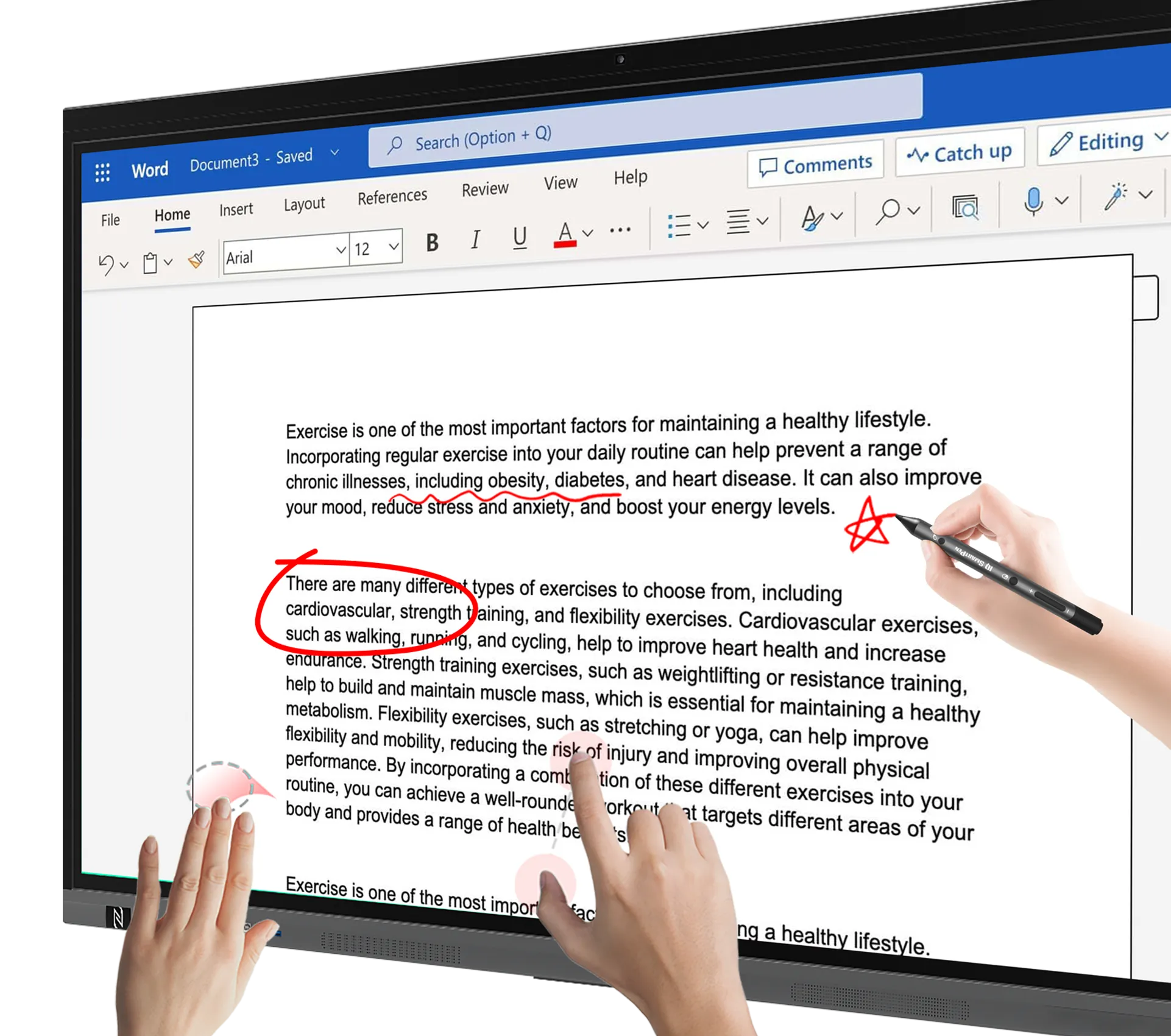
When buying an interactive panel, consider the number of people who will be interacting with the screen simultaneously. The IQTouch TR1310C Pro uses ZERO+ bonding technology for unparalleled accuracy. With the full-channel multi-point touch control and multi-point writing capabilities, teachers can create clear, accurate content in the classroom. In addition, the palm rejection feature allows you to write on the screen with your palm without being misrecognised.
The ability to have multiple users interact on the same screen fosters collaboration. The IQTouch EDLA enhances group work by allowing several participants to write, draw, or manipulate content simultaneously, making brainstorming sessions, lessons, and meetings more productive and engaging.
Another key consideration is how the interactive flat panels will be mounted.
Fixed mounts are suitable for permanent installations, while mobile mounts allow for more flexibility and movement. Choose based on your space’s needs and whether you require the ability to move the interactive flat panels around.
Ensure the mount provides the necessary stability, especially in high-traffic areas. The last thing you want is a panel that’s wobbly or unsafe. Look for quality mounts that can support the weight and ensure the safety of the IQTouch EDLA.IQTouch interactive display is supplied with a wall bracket that can be installed according to the instructions to ensure a stable installation. IQTouch also has a mobile mounting stand which is ideal for mobile use.

Connectivity is essential for a smooth user experience. The IQTouch EDLA supports various input/output options like HDMI, USB, and wireless connections. Be sure to evaluate the number of available ports and whether the interactive flat panels supports wireless connectivity for devices like laptops and tablets.
Before purchasing, check the power consumption of the EDLA panel. An energy-efficient model will reduce operating costs over time, making it a more sustainable choice for long-term use.
One of the biggest mistakes is purchasing a panel without testing it in person. Hands-on testing allows you to assess the touch sensitivity, image quality, and overall functionality before committing.
Test the screen’s touch responsiveness, image quality, ease of software navigation, and connectivity options. Ensure that the IQTouch EDLA performs as expected across all these aspects before making a final decision.
In summary, finding the right IQTouch EDLA supported interactive tablet can be half the battle, avoiding these common mistakes: choosing the wrong size, ignoring compatibility, ignoring resolution, underestimating touch sensitivity, and more. Make sure it works well for your needs, whether it's for educational or commercial use. If interactivity, reliability and advanced features are your priorities, contact us and the IQTouch TR1310C Pro will be your best choice.
What are the key benefits of using an IQTouch EDLA-supported interactive flat panels?
IQTouch EDLA-supported interactive flat panels offer numerous benefits, including improved collaboration, enhanced presentation capabilities, increased engagement, and streamlined workflows.
How do I choose the right screen size for my needs?
The optimal screen size depends on factors such as room size, viewing distance, and the primary use cases. Consulting with an expert can help you determine the best fit.
What is the difference between capacitive and infrared touch technology?
Capacitive touch technology is highly responsive and accurate, while infrared technology offers durability and multi-touch capabilities. The best choice depends on specific requirements.
Can I connect multiple devices to an IQTouch EDLA-supported interactive flat panels?
Yes, these panels often support multiple input sources, allowing you to connect devices like laptops, tablets, and media players.
What kind of software can I use with an IQTouch EDLA-supported interactive flat panels?
Applications such as Google Search, Google Drive, Chrome, YouTube and Google Play Store. A wide range of software can be used with these panels, including presentation tools, annotation software and interactive whiteboards.
Here are some other articles that we think might interest you:
Top 5 Features of Google EDLA Supported Interactive Flat Panels
7 Reasons to Choose IQTouch TE1200 Pro Interactive Flat Panel
Adapting to Change: How the IQTouch Series Meets Technological Trends and Market Demands
Copyright © 2017.Returnstar Interactive Technology Group Co., Ltd All rights reserved.